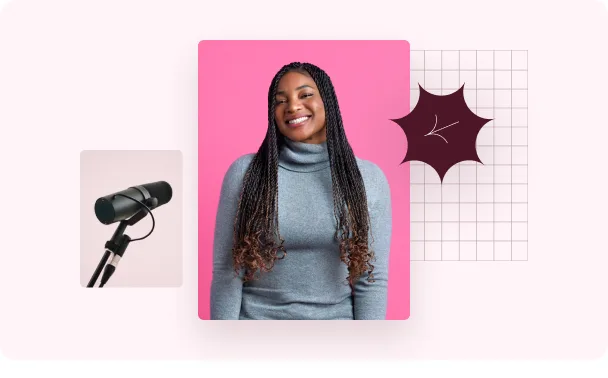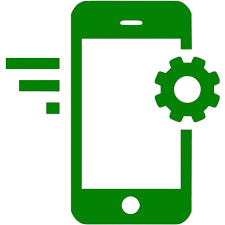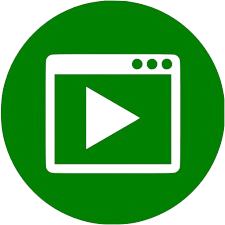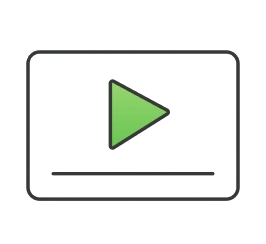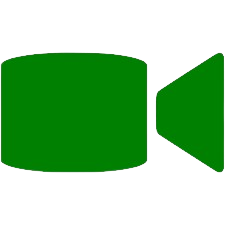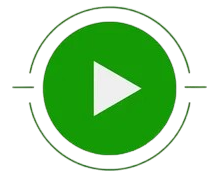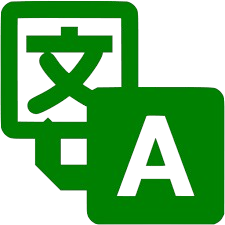How I would Learn Video Editing (If I had to start over)
The beginning of this video makes a very important point that I think we all tend to lose track of.
You see when I first started to delve into video editing it was at a time when consumer level video and the editing of those files was very, very limited.
The resources available at that time were few and far between and you really had to search around to find them.
The result of that was that the information I needed was slowly fed to me over time and in between that time I was shooting and editing videos… a lot!
These days if someone wants to learn editing all they have to do is search that term… anywhere and within hours every access point to online will be bombarding them with data.
Now when I say data I really mean the promotion of sites, tutorials, tools, products and just about everything even remotely connected to video editing!
The vast majority of that “information” will be from a “selling you stuff” point of view and not from a “teaching you stuff” one.
The end result is an absolute confusion of information presented in no logical sequence that can leave you overwhelmed and rather lost.
Even if you are not just starting out, the tutorial below lays out a great checklist of the skills you need to know to learn editing well and more importantly, the order in which to learn those skills.
How to Film Cinematic Podcasts [Virtual & In-Person]
OK so first up there is something that needs a little clarification with regards to the inclusion of this item to the Friday Roundup.
No, I am not branching off into podcasting tips and tutorials!
The reason I think there is great value in this video is that it approaches podcasting in two ways that greatly apply to the world of video.
The first is a podcast that is audio only.
With regards to that they offer some great advice and tips on how to makes sure you can get great audio regardless of the budget you are working with.
Good audio is vital to any video and is a subject well worth looking into.
The second is podcasting which is also being captured on video at the same time to be used on video platforms like YouTube.
They cover how to get good looking video at a professional standard and again, at all levels of budget.
Add Energy to a Picture in Picture Project in Power Director
OK so I am not totally in love with the example given in the tutorial below but it’s worth a look for the technicalities at least.
The clip itself is a guide to using tools and settings within PowerDirector to inject a little life into what would be an otherwise static kind of scene.
This can happen when you have some footage and need to place a PiP (Picture in Picture) effect onto the base video.
Very often you can save a scene like this by manipulating the still image both in its movement on the screen and also by using some pan and zoom to the image itself.
How to Color Correct a Video from Scratch – Movavi Vlog
Probably one of the most difficult skills to learn as a new video editor is color correction.
Cutting footage, applying masks and transitions and all the rest are essentially mechanical processes.
They are pretty easy to get under control because basically all you have to do is learn the steps.
Color correction however had an added element to it in that involves actually looking at the footage, evaluating where it is not quite right then trying to make changes to fix what you have observed.
The biggest problem you will face is that our eyes and brains are connected!
Most of the time that’s a good thing right?
However when it comes to this exact process it can become a liability.
The reason for that is that if we keep looking at something for long enough our brains start to “fill in the gaps” so to speak and start to tell us that what we are seeing is what we want to see.
That’s why when you start out color correcting you can get to the point of the whole thing looking great.
Then you can have someone else look at it and reel back in horror at the mess you have created!
The two best tips I ever received on the subject from a pro colorist were these.
First, learn to use scopes as they are mechanically correct and leave no room for any thinking!
The second is to take many, many walks away from the screen as you progress on a project to let your eyes (and brain) “re-set” so you can come back to it fresh.
Here’s a demo done in movavi.
The Ultimate Guide to Timeline of Basic Editing
One of the keys to making the whole editing experience way less gruesome than it has to be is to fully understand how to operate the software you are using.
Constantly re-doing steps or searching around for settings and tools can be a real time suck and the best way to deal with it is to get a solid working knowledge of the interface right from the start.
Very often there are more than two ways to achieve certain actions in any video editing software depending on the situation.
Understanding and knowing all of your options can really take the stress out of the whole experience.
Here’s a very thorough runthrough of just the timeline and all the tools available in Filmora.
Filmora 14 Best Export Settings Tutorial For Beginners
This is a fairly thorough run through in Filmora 14 covering the export settings you should be using for when you finally render your completed video.
Just how you go about this and what those settings should be can be a rather complex subject.
It can depend on a number of factors such as what the parameters of the original footage are and where that final video is going to be played back.
This demo is done in Filmora as I have already mentioned by the advice in the video applies to any editing software.
Live Fusion Q&A – Casey Faris
Recently Casey Faris has ramped up his content creation around teaching Fusion in DaVinci Resolve.
That has coincided with the similarly recent release of a full course by him, again on Fusion.
That course is free and comes with a bunch of downloadable assets you can use to walk through the course.
This week Casey hosted a Livestream on YouTube answering questions people have with regards to using Fusion and any specific steps in there they want to clarify.
Even if you haven’t done the free course or are not even going to look at it I find Q&A session like this to always be worth checking out.
Downloading High-Resolution Topographic Maps for Free
Where do you need to go to download high res topographical maps for any project where you need maps?
I am glad you asked! The University of Texas Library of course!
Anyhoo the video below is a quick tutorial on accessing the University of Texas Library where for absolutely no money at all you can download a bunch of high quality maps for any project where you need a map.
- The Friday Roundup – YouTube Lighting & Descript A.I
- The Friday Roundup – Gear Envy & Royalty Free Music Sites
- The Friday Roundup – Drone Tips, Shooting Mobile and Solo
- The Friday Roundup – Jump Cuts and Shooting with the Sun
- The Friday Roundup – Sora by OpenAI and YouTube for Podcasts
Original post The Friday Roundup – Learning Video Editing and Video Podcasts