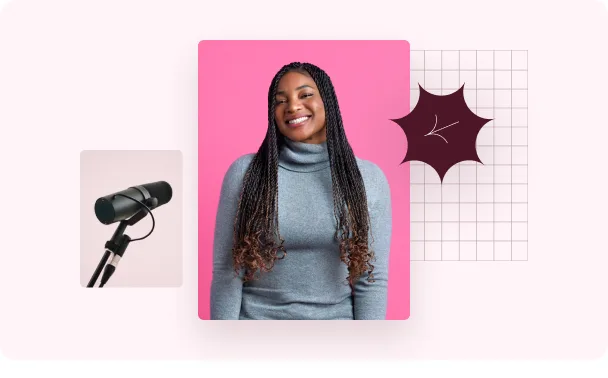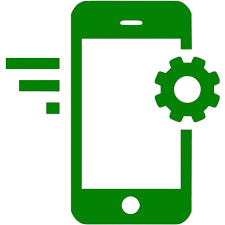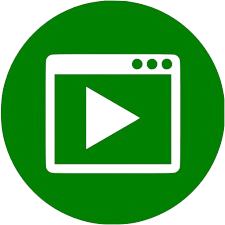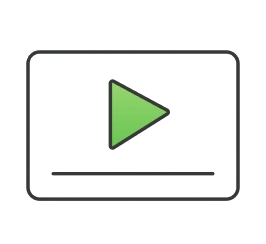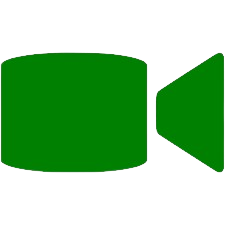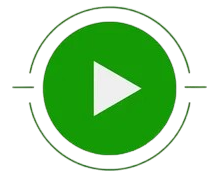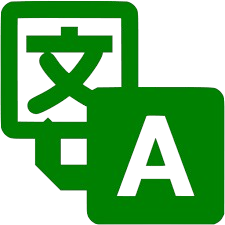Don’t Buy a Camera For Youtube Without Watching This Video
I don’t generally delve into the world of video cameras or recording devices because it’s a market that is so broad and so hard to keep up with.
To be honest, the real subtext of that last sentence is that I am just too lazy to to do all of that!
Anyway, one thing I do tend to harp on about is the idea that you have to own some kind of equipment before you can do the actions of creating video.
Yes, you have to have something but you don’t have to have the very best, most expensive device to do it.
In the video below the guys from Content Creators have taken the time to quite thoughtfully go through some current alternatives for creating video starting off at action cameras then working their way through phones then all up through the food chain.
Allround it’s just some good, sensible advice.
Why Less Is More When Editing Videos – PowerDirector
This is a one hour live stream from Maliek at PowerDirector University on YouTube and although I tend to look for “quick bites” tutorials think this is worth the time.
Maliek works professionally as an editor and is in a pretty good position to offer advice for when it comes to editing in general.
In reality there is not very much in this live stream that actually relates directly or only to PowerDirector.
The majority of the session covers editing in general and the tendency of new editors to overdo it when it comes to choices on special effects, transitions and all that sort of thing.
CapCut Isn’t Free Anymore
Apparently CapCut have ended free access to the software altogether and unless you pay for a Pro version, they add a watermark to anything you render.
I just checked my own copy of the program and it seems to be true but they are allowing one free render of a final project per month so I guess if your usage is that low there’s no problem!
Not sure why they have gone to this extreme rather than keeping the basic version free and adding a premium plan that unlocks more advanced features, but there ya go!
This is not to say that the program is not a good editor and in fact it is a very good editor but it does seem a little dodgy they have locked users into their TikTok/CapCut ecosystem, then pulled the plug.
CapCut is Dead? Best Free Video Editor for 2025
OK so given that CapCut has ended their totally free version (unless you are OK with a watermark) I guess we need to take a look at what else is around.
The guys at Movavi have suggested… Movavi… surprise!
To be fair though, Movavi is a very good entry level video editing program and can take you through to more advanced editing at a reasonable price.
Filmora x Dolby Vision = PRO Color Grading Made Easy
OK so this is a pretty interesting feature that has been added to Filmora but before we get too excited let’s take a step back and get it all into perspective.
The feature itself is the introduction of Dolby Vision to the Color Spaces supported by Filmora.
That’s fine for what it is but that’s not exactly the entire story.
Dolby Vision is a state of the art system for displaying images and video which allows for a great deal of manipulation to be carried whilst retaining quality.
However in order for this to be of any use you have to have recorded the video you are working on in the HDR (High Dynamic Range) format rather than just the factory settings of your phone or camera.
By default most video devices at the consumer level are going to be recording using the Rec. 709 color space so if you are doing that then the whole Dolby Vision thing is pointless!
On top of that if you have recorded using HDR and now want to edit using Dolby Vision you will still need a monitor that allows for HDR as well!
If your monitor can only handle Standard Dynamic Range then the HDR footage will look weird anyay.
So, check out the video but keep all of that in mind!
6 Video Editing Tips for Beginners in Filmora 14
These are some handy tips from Jacky on working with Filmora a little more efficiently.
These are the sort of steps and shortcuts you really should get used to using as you are getting better at using the program as it not only makes you faster but also cuts out lot of repetitive actions.
The Easiest Way to Make Any Shot Look High Budget
This is a cool looking transition you can bake yourself at home and to be honest the shooting and editing portions of what you need to do are pretty simple.
The real challenge here are the image editing steps but then again that may just be me!
I have never really wrapped my head around image editing very well.
Anyway take a look and see what you think.
DaVinci Resolve 20! – Top NEW FEATURES for VFX and Motion GFX!
OK so the big announcement this week was from Black Magic on the release of DaVinci Resolve version 20.
Now as is their habit they have released DaVinci Resolve 20 as a beta version pending further development internally as well as feedback from current users.
This is their usual behaviour and nothing unusual.
From my perspective I am in the middle of a few projects in Resolve 19 so I won’t be updating just yet!
I usually wait until my dance card is empty before jumping in to any updates.
I also like to wait until they issues at least the first inevitable bugfix update which most likely will be version 20.1 or similar.
In the meantime here’s a run through from Casey Faris on the new features.
As one would expect Casey concentrates specifically on the FX and Motion Graphics FX side of things.
The video underneath this one goes more into the general updates outside of these.
DaVinci Resolve 20 is Here and it’s Insane!
OK so as I mentioned in the previous Friday Roundup entry the big news is the DaVinci Resolve 20 release.
In the video below Jason goes though some of the updates with a little less emphasis than Casey Faris on the FX side of things.
Having said that he does tend to concentrate on the audio side of things so hopefully Daniel Batal will come out with one soon so we can get the big overall picture!
- The Friday Roundup – Faceless Videos, How to Cut and Shortcuts
- The Friday Roundup – Filmora 11 Released and More Editing Tips
- The Friday Roundup – Audacity A.I. and CapCut Tutorial
- The Friday Roundup – Bounce Boards & YouTube Tips
- The Friday Roundup – FaceBook, YouTube and Vine all Make Changes to Video
Original post The Friday Roundup – Camera Suggestions and Editing Advice