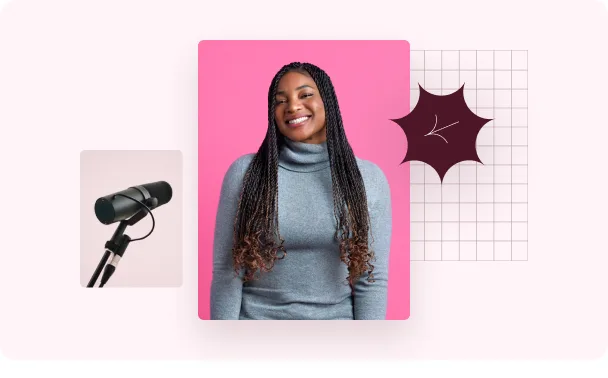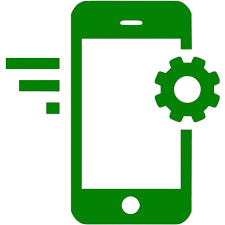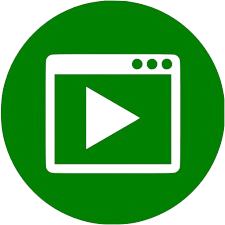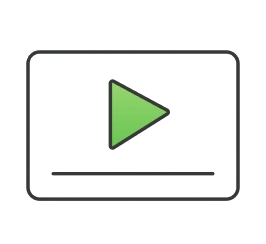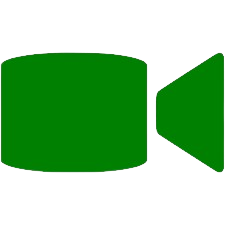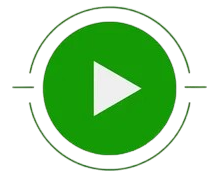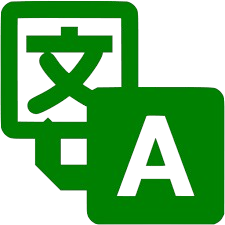Audio Rescue Mission for Huge (872k) YouTube Channel – Real World Audio Edit
I particularly like videos like this one because in it, Jason is not just showing how to do something using the Fairlight page in Resolve.
What he has is a real world audio file from a YouTube channel that suffered an audio disaster shooting a video.
In the video you can follow along to see how Jason approaches the problem created by the fact that their external recorder failed so they only have “in-camera” audio available.
AI Tools for Video Editing- AI Copilot – PowerDirector
AI Copilot is a feature that was added to PowerDirector recently and is to my mind a great integration of AI into video editing.
The beauty of these internal AI driven help systems is that unlike most users… they have actually read the manual!
On top of that, because they are drawing from mainstream AI models like Chat GPT, they also have access to a wide range of information on video editing as well.
It’s like having your own subject focussed AI tool to use.
The Easiest Way to Get 1,000 Subscribers on YouTube Fast.
The guys at Movavi are pretty good with their tips and tricks for operating successfully on YouTube.
There are lots of YouTubers offering all sorts of advice on this subject but I tend to limit who I listen to down to a few that I know are reliable.
One of the biggest red flags on this subject is people guaranteeing results or suggesting ways to “trick” the algorithm.
Silly stuff like that either never works or works in the short term then falls over really fast often with penalties attached.
A.I Portrait Cutout in Filmora 14
One of the many AI driven features that have been added to Filmora over the past year or so is the A.I. Cutout module.
Basically this is a background remover coupled with a smart masking tool that allows you to isolate a subject in your footage.
When it first came out is was “OK” for certain types of footage but not always.
These days it has benefitted from ongoing development as well as the A.I. models being further trained.
Here’s a look at it in action as it is today.
Make A Vintage Film Like The Pros – PowerDirector
These are a few simple steps you can take with just about any footage in PowerDirector to make it look a little vintage.
It’s a relatively simple process these days and you can get some pretty good looking results.
GoPro HERO13 Anamorphic vs Standard Lens – Side-by-Side Test – GoPro Tip 720 – MicBergsma
MicBergsma has been running an exclusive GoPro channel on YouTube for quite a while now although I must admit I follow him for other reasons.
He has been restoring a VW Kombi Van for a year or so now and it has been quite an interesting journey.
Anyway back to the GoPro stuff!
Last week GoPro released a new anamorphic lens that snaps onto your GoPro offering an incredibly wide view you couldn’t get before.
Of course the hidden danger of wide lenses is the distortion of the image so in the video below Mic has posted a bunch of comparison footage showing the lens in action.
I must admit it looks pretty good although the only downside I see is a tendency to create a kind of ugly lens flare when shooting at direct light.
Otherwise it looks pretty good!
These DaVinci Resolve Shortcuts Will Change The Way You Edit!
One of the editing tips I constantly go back to and repeat over and over until everyone is sick of me is the use of shortcuts.
Almost everyone learns to edit pretty much the same way regardless of what software you are using.
That method is what I call the “point and click your way to mediocrity” system!
When we are presented with an interface for the first time we quite naturally start to point, click and drag our way around just to get going and that’s fine. The problem is that it is a very limited system and trains you to be slow and inefficient.
The key to breaking that system is learning keyboard shortcuts and the sooner you into it the better.
Here’s a run through of some of the important ones in DaVinci Resolve.
Slide Transition Tutorial – Speed Ramp Creatively
This is a tutorial I came across the other days which I thought showed a pretty cool effect that looks quite complicated but in reality is not so hard to pull off.
Like most really good effects it depends on shooting with the edit in mind as well as some work in your video editing software.
As a word of warning here the editing part is shown in Premiere Pro but that’s just the software the creator is using.
The actual tool being used is speed ramping and I know for a fact that DaVinci, Filmora, Movavi and PowerDirector can all do exactly the same thing.
So don’t sweat that part, just understand the process and you should be good to go.
- A Guide to CD, DVD, Blu-ray and Game Disc Recovery Software
- The Friday Roundup – Green Screen, Isobuster Update and GoPro Timelapse
- The Friday Roundup – Isobuster 4.3, Codec News and Sensors
- The Friday Roundup – Back to Video Basics and Camera Tips
- The Friday Roundup – Editing Tools Plus a Beginner’s Guide
Original post The Friday Roundup – Audio Recovery and AI Copilot