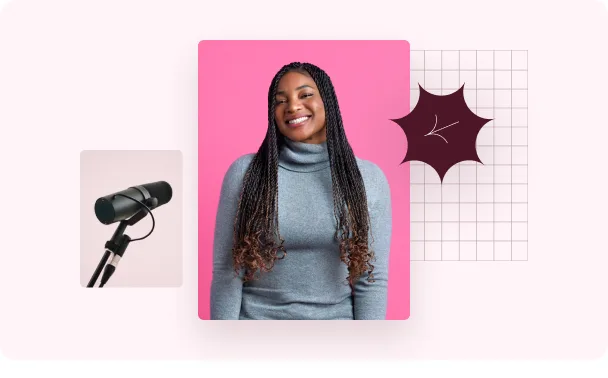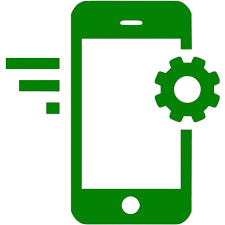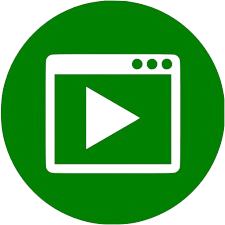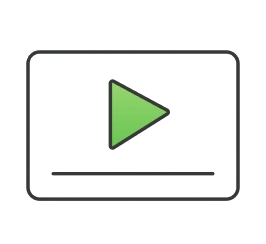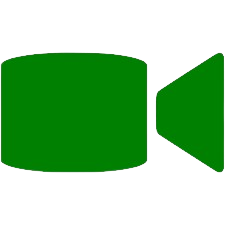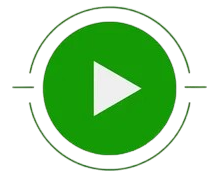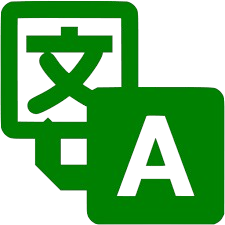In our attempts to free ourselves from the tyranny of tangled wires, many have adopted purely wireless computer setups, using wireless keyboards and mice to control their computers. But while that does offer convenience, it comes at the cost of always being worried about the battery levels of those peripherals. After all, the last thing you’d want to happen in the middle of an intense PvP match is for your mouse to glitch or die from low battery levels.
Until the day we can charge devices purely over the air, we’ll have to make do with solutions like replacing AAA batteries or charging built-in batteries for these accessories. A better design, however, is a wireless charger for these devices, or at least the mouse, which is what Logitech’s second-gen POWERPLAY 2 is bringing to the table quite literally. With a simpler design and a more accessible price point, this wireless charging mousepad is trying to put all your battery fears to rest, at least for your mouse.
Designer: Logitech
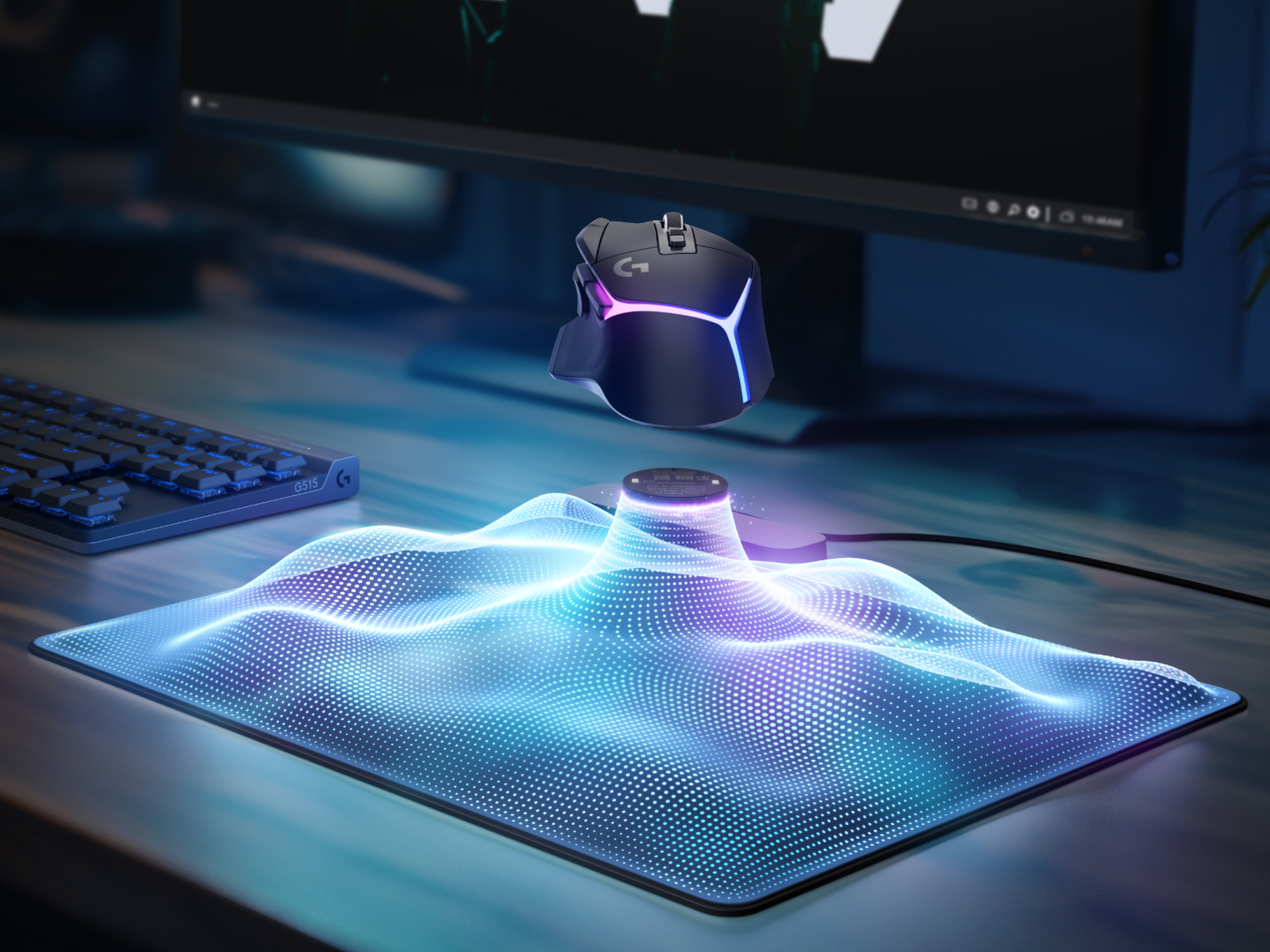
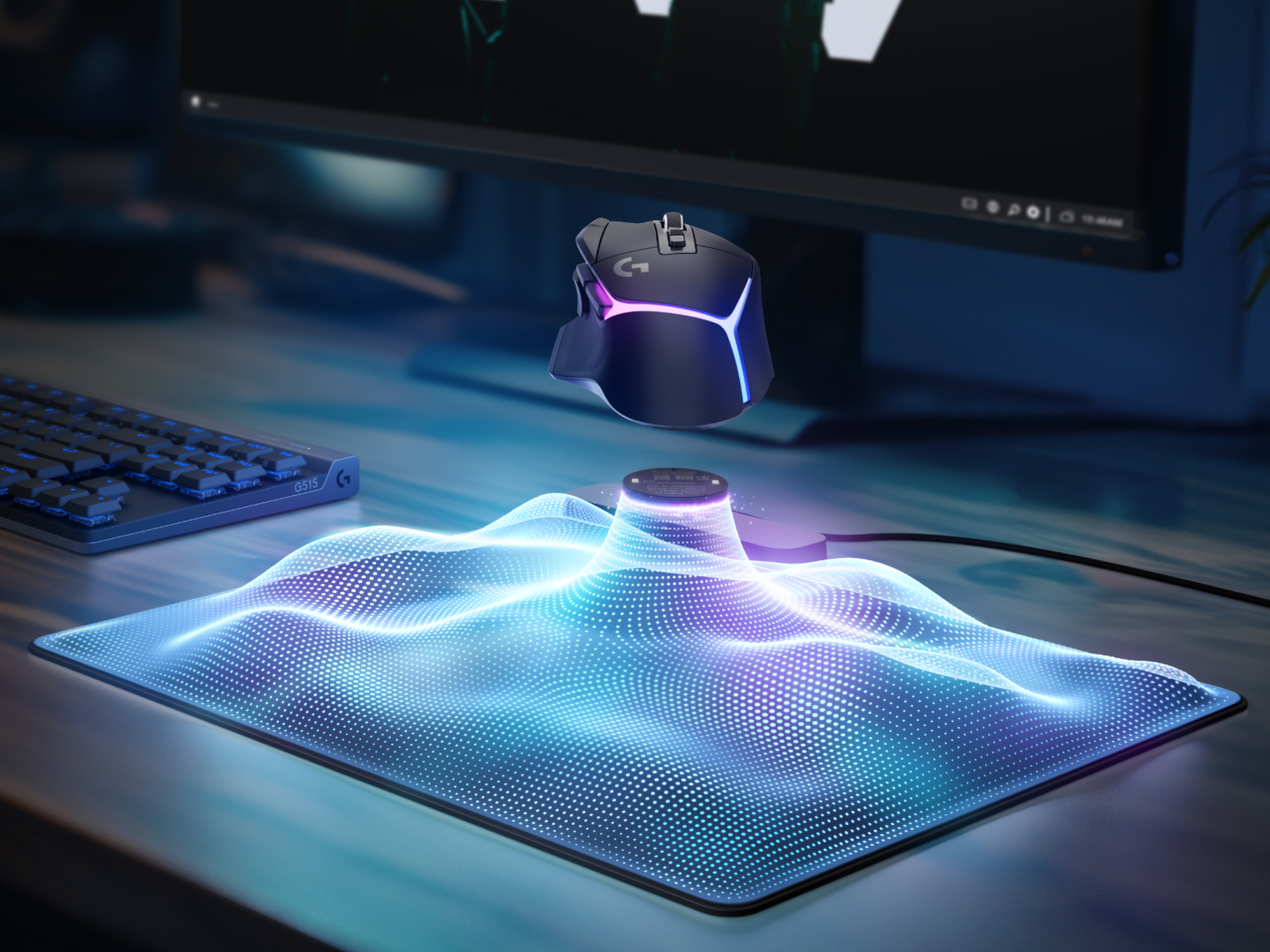
It’s almost too easy to think of the Logitech POWERPLAY 2 as a very large wireless charging pad for computer mice since that is at least how it behaves. But where have you seen a wireless charger that continues to charge your device even while you move it around the surface? That’s the almost magical feat that this unassuming accessory manages to pull off, making it feel like your mouse will never die from an empty battery ever again.




One of the best parts about this design is that you don’t need a specialized mouse just to use it. The
mousepad comes with a disc-shaped “coin” that you attach to a compatible Logitech G mouse, and that’s all the setup you need. Of course, that does mean you need to already own or buy one of those models, which isn’t such a bad deal considering the brand’s large number of mice designed for gaming and comfort.
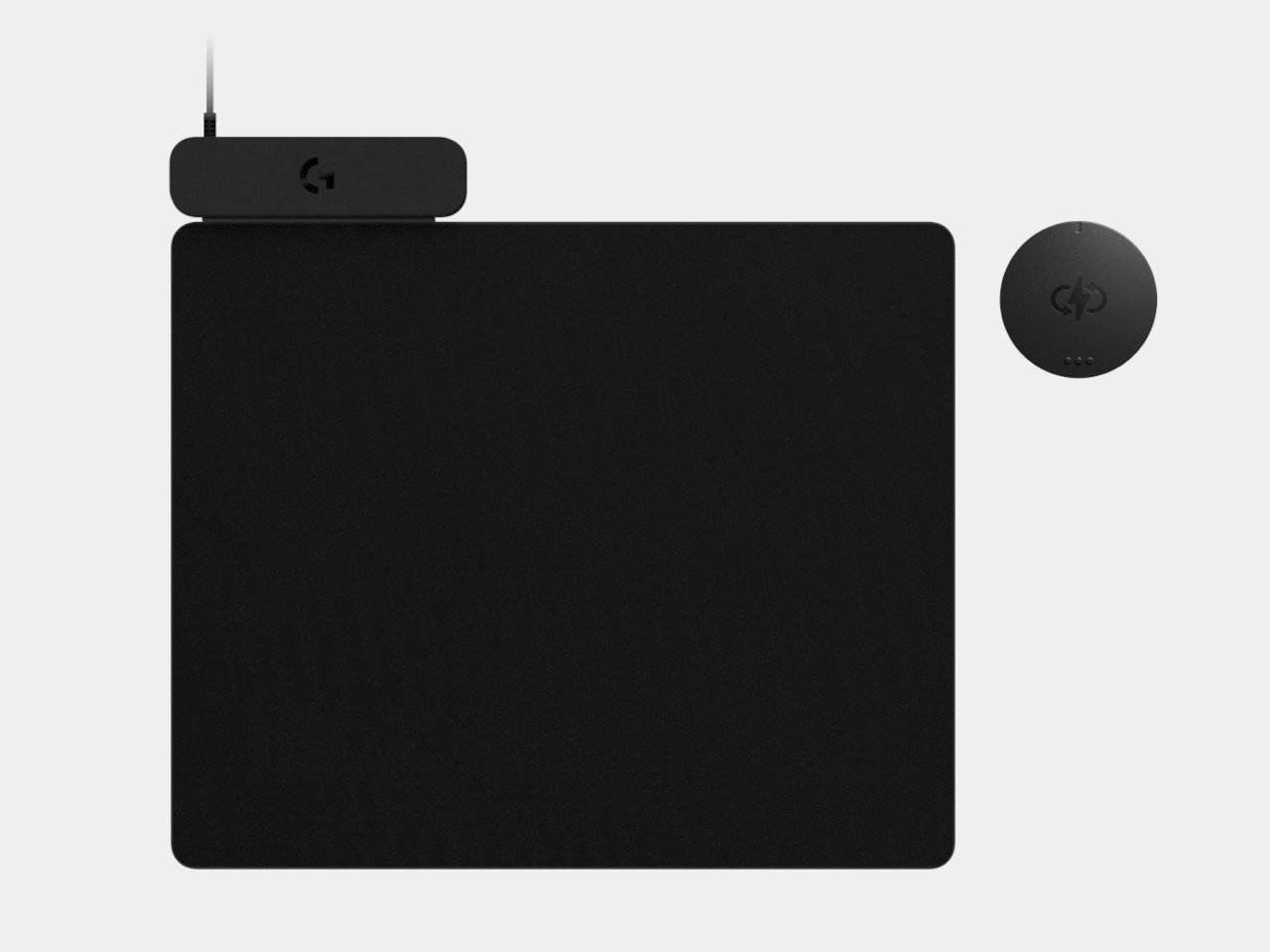
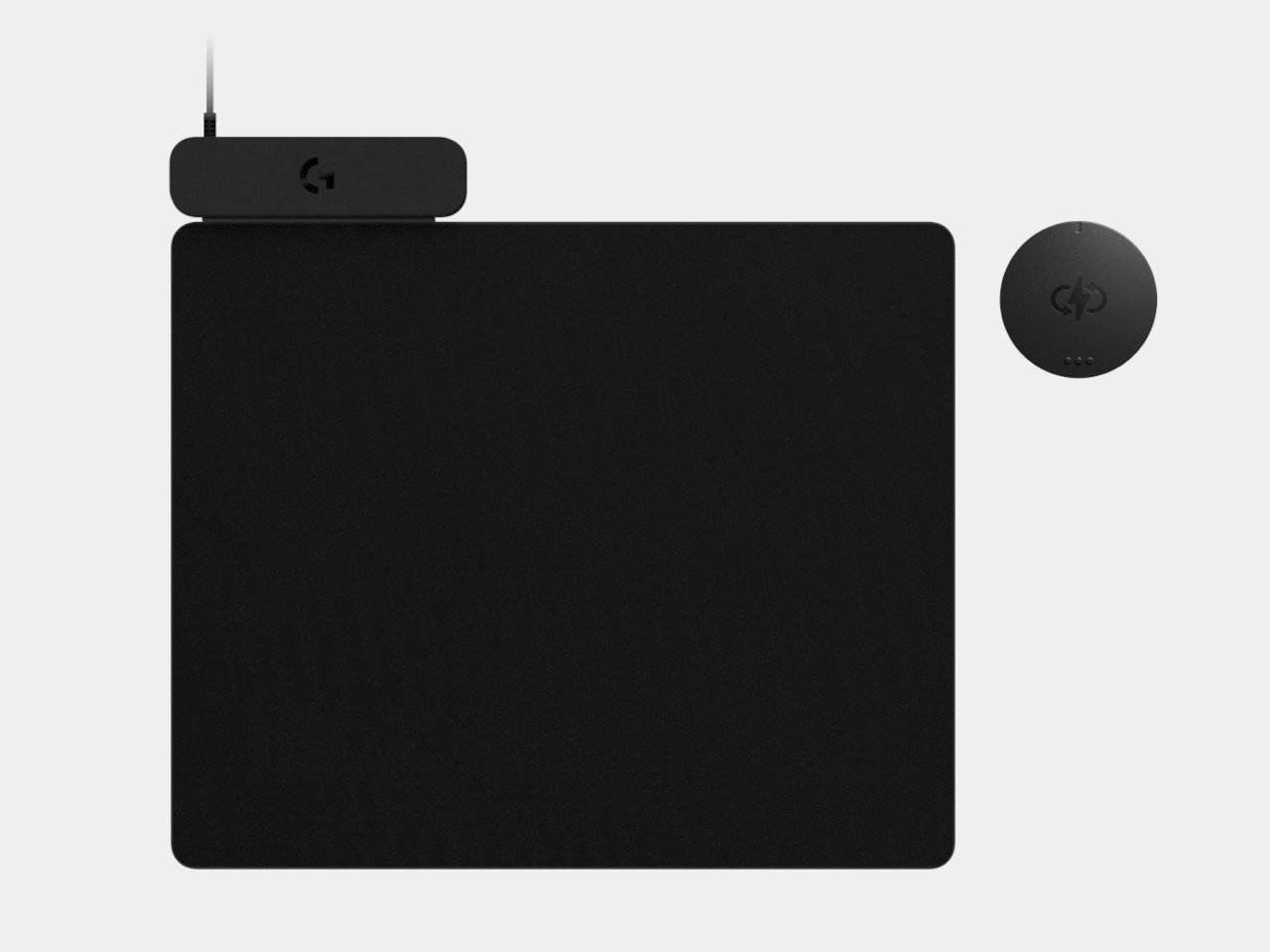


Although this isn’t Logitech’s first wireless charging mousepad, the first iteration wasn’t received so well because of its price tag. The POWERPLAY 2 dials that down a notch to make it a little bit more accessible, but it also changes a few key features and designs. For one, the USB cable is permanently attached to the mousepad now, so you have very little choice on the matter, not that the old micro-USB cable was any better.


Perhaps a bit more significant is the removal of a built-in wireless receiver, which means you’ll have to plug the mouse’s own dongle into the desktop or laptop, using up yet another USB port. Logitech claims it’s for the sake of flexibility so that the POWERPLAY 2 can work with future Logitech G mice, regardless of the technology being used. These are justifiable reasons, though it makes you wonder if the new $99 price tag is still too high considering everything that was removed in exchange.